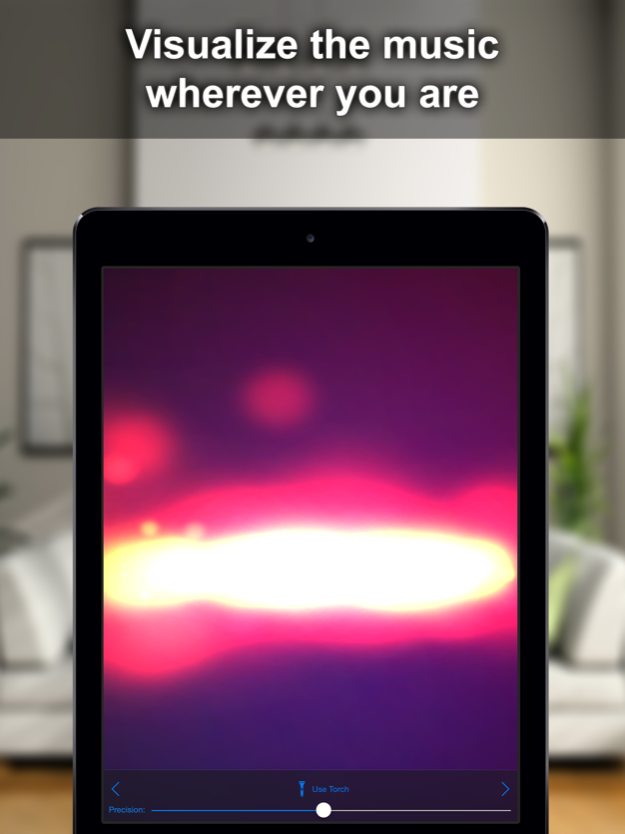Flash to Music 1.6.1
Continue to app
Paid Version
Publisher Description
Feel the amazement when your device flashes intelligently and the screen presents a stunning visual display of the music played.
Useful for concerts, parties, dance floors, campfires, singers, musicians or even for providing a calming effect. Adjustable settings lets you customize the sensitivity to suite your taste.
The light blinks fast when the music is intense and slows down with the tone.
A handy and very enjoyable app that lets you have more fun and engagement at concerts and such group events.
Now you can wave your phone like a magic light stick that turns on/off with the music.
It give the experience of LED light effects.
Additionally, it can be a fun floodlight or torch in dark corners.
Or for DJ light effects in places like night clubs.
The app becomes even more fun when used with friends. Using multiple devices will amplify the effect and and the sensation is amazing.
(The music has to come from an external source and to be picked up by the microphone)
Aug 5, 2018
Version 1.6.1
This app has been updated by Apple to display the Apple Watch app icon.
• Small bug fixes
About Flash to Music
Flash to Music is a paid app for iOS published in the Audio File Players list of apps, part of Audio & Multimedia.
The company that develops Flash to Music is Andrei Augustin Ardelean. The latest version released by its developer is 1.6.1.
To install Flash to Music on your iOS device, just click the green Continue To App button above to start the installation process. The app is listed on our website since 2018-08-05 and was downloaded 14 times. We have already checked if the download link is safe, however for your own protection we recommend that you scan the downloaded app with your antivirus. Your antivirus may detect the Flash to Music as malware if the download link is broken.
How to install Flash to Music on your iOS device:
- Click on the Continue To App button on our website. This will redirect you to the App Store.
- Once the Flash to Music is shown in the iTunes listing of your iOS device, you can start its download and installation. Tap on the GET button to the right of the app to start downloading it.
- If you are not logged-in the iOS appstore app, you'll be prompted for your your Apple ID and/or password.
- After Flash to Music is downloaded, you'll see an INSTALL button to the right. Tap on it to start the actual installation of the iOS app.
- Once installation is finished you can tap on the OPEN button to start it. Its icon will also be added to your device home screen.